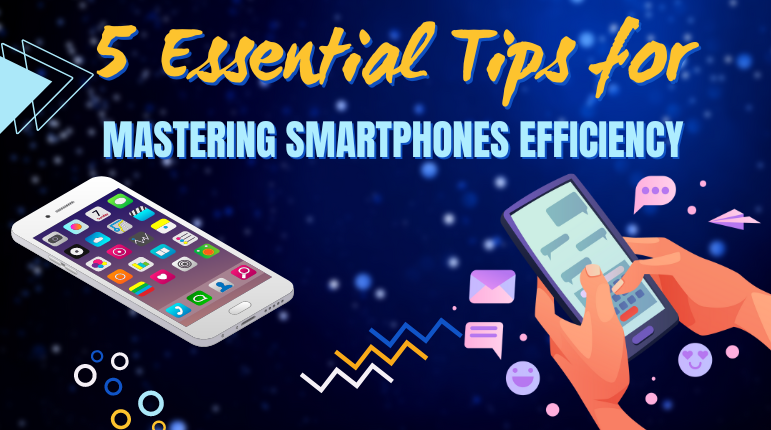In a world where smartphones have grown everywhere, it is critical to use their capacity to boost work rather than succumb to distraction. The idea is to strike a balance between using your smartphone’s numerous features and staying focused on your goals. In this blog post, we’ll look at five practical techniques for increasing your productivity using cellphones. By applying these tactics, you may turn your device into a useful tool that will help you achieve more in both your personal and professional lives.
Firstly, we’ll look at the art of simplifying smartphone alerts. The constant barrage of notifications from multiple apps might disrupt your concentration and reduce productivity. We’ll walk you through the process of reviewing your apps and determining which ones actually require real-time notifications. By fine-tuning your notification settings, you can reduce distractions and focus on what’s truly important. In addition, we’ll look at a variety of productivity apps and tools that can help you organize chores, manage your time, and stay efficient. From task management apps to note-taking tools and time-tracking resources, we’ll help you choose the applications that are most suited to your specific requirements and routine. With these ideas in your collection, you’ll be able to maximize the potential of your smartphone and increase your productivity to new heights.
Streamline your notifications-
The continual flood of notifications from numerous apps is one of the most distracting aspects of cellphones. To recover control over your focus and productivity, you must streamline your notifications. Begin by analyzing your phone’s apps to decide which ones require real-time notifications. Disable or limit notifications for non-essential apps, such as social media or gaming, and prioritize notifications relevant to work or critical communication channels.
Also, make use of the notification management features found on most smart phones. You may assign priority levels to different apps, modify notification tones, and even arrange “Do Not Disturb” mode during specific working hours. You may improve your productivity and concentration by avoiding needless interruptions.
Utilize productivity apps and tools-
While smartphones can be a source of distraction, they also provide a diverse set of productivity apps and tools to help you keep organized and efficient. Make use of these resources to streamline your activities and increase productivity. Here are some apps that can increase your productivity:
- Task management apps: These apps allow you to create to-do lists, set reminders, and track your progress. Some popular options include Todoist, Wunderlist, or Microsoft To Do.
- Note-taking apps: Capture ideas, make quick notes, or create detailed project outlines using note-taking apps like Evernote, Google Keep, or Microsoft OneNote.
- Time-tracking apps: Monitor your time usage and identify areas where you can improve. Apps like Toggl, RescueTime, or Forest can help you track your time and stay focused.
- Pomodoro technique apps: The Pomodoro technique involves working in focused bursts with short breaks in between. Apps like Focus@Will, Be Focused, or Tomato Timer can help you implement this technique effectively.
Optimize your smartphone’s settings-
Your smartphone’s settings can significantly affect your productivity. Spend a few moments customizing your phone’s settings to maximize efficiency. Here are some important parameters to consider:
- Display and brightness: Adjust the screen brightness to a comfortable level and enable night mode or blue light filters to reduce eye strain, especially during nighttime usage.
- Battery and power-saving settings: Optimize your phone’s power settings to conserve battery life, allowing you to use your device for longer periods without interruptions.
- Keyboard shortcuts: If your smartphone supports it, customize keyboard shortcuts to automate repetitive tasks or quickly access frequently used apps.
- Voice assistants: Utilize voice assistants like Siri, Google Assistant, or Bixby to perform tasks hands-free, such as setting reminders, sending messages, or initiating calls.
Practice Digital Wellbeing-
Maintaining a good relationship with your smartphone is critical to productivity. Practicing digital wellbeing entails developing healthy usage patterns and creating limits to avoid smartphone addiction and distraction. Here are some techniques to enhance digital wellness:
- Set boundaries: Determine specific times when you will disconnect from your phone, such as during meals, family time, or before bed. Establishing these boundaries will help you stay focused and present in other areas of your life.
- Use app timers: Many smartphones offer built-in app timers or screen time trackers. Utilize these features to monitor your app usage and set limits for time-consuming applications.
- Take regular breaks: Incorporate short breaks into your routine where you intentionally step away from your smartphone. Use these moments to stretch, meditate, or engage in other activities that promote mindfulness.
- Prioritize offline activities: Dedicate time each day for offline activities, such as exercise, reading, or pursuing hobbies that do not involve your smartphone. This will provide a healthy balance and reduce reliance on digital devices.
Customize Your Productivity Environment-
Your smartphone is only one component of your productivity equation. To maximize your efficiency, create an environment conducive to focused work. Consider the following tips:
- Organize your home screen: Arrange your app icons in a way that promotes easy access to essential tools and minimizes distractions. Group related apps into folders and place them on secondary screens.
- Create a clutter-free workspace: Whether you’re working from home or in an office, ensure your workspace is clean, organized, and free from unnecessary distractions. Use desk organizers and remove items that are not directly related to your current tasks.
- Choose productivity-enhancing wallpapers: Select wallpapers that inspire and motivate you to stay focused. This could be a calming nature scene, an inspiring quote, or a minimalist design that helps declutter your visual space.
- Use productivity-enhancing accessories: Consider investing in accessories such as wireless headphones, ergonomic phone stands, or Bluetooth keyboards. These tools can improve your comfort and efficiency while working with your smartphone.
With appropriate management and careful use, your smartphone may be a strong productivity tool rather than a source of distraction. You may improve your attention and efficiency by simplifying notifications, using productivity applications, adjusting settings, practicing digital well-being, and customizing your productivity environment. Use these methods to get control of your smartphone usage and maximize your productivity in both personal and professional settings.